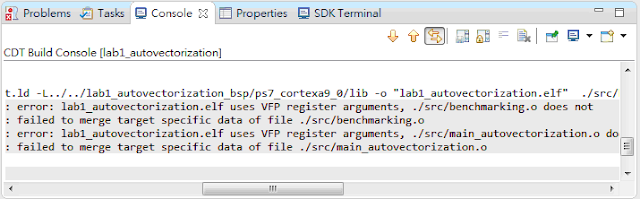NEON Basics
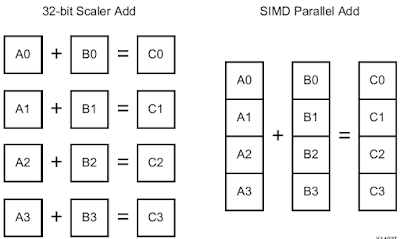
From a software perspective, NEON technology is based on single instruction, multiple data (SIMD) operations in ARMv7 processors, which implement the advanced SIMD architecture extensions. From a hardware perspective, NEON is a separate hardware unit on Cortex-A series processors, together with a vector floating point (VFP) unit. If an algorithm can be designed to exploit dedicated hardware, performance can be maximized. SIMD Introduction SIMD is a computational technique for processing many data values in parallel using a single instruction, with the data for the operands packed into special, wide registers. Therefore, one instruction can do the work of many separate instructions on single instruction, single data (SISD) architectures. Many software programs operate on large data sets. Each element in a data set can be less than 32 bits. 8-bit data is common in video, graphics, and image processing, and 16-bit data in audio codecs. In these contexts, the operations ...