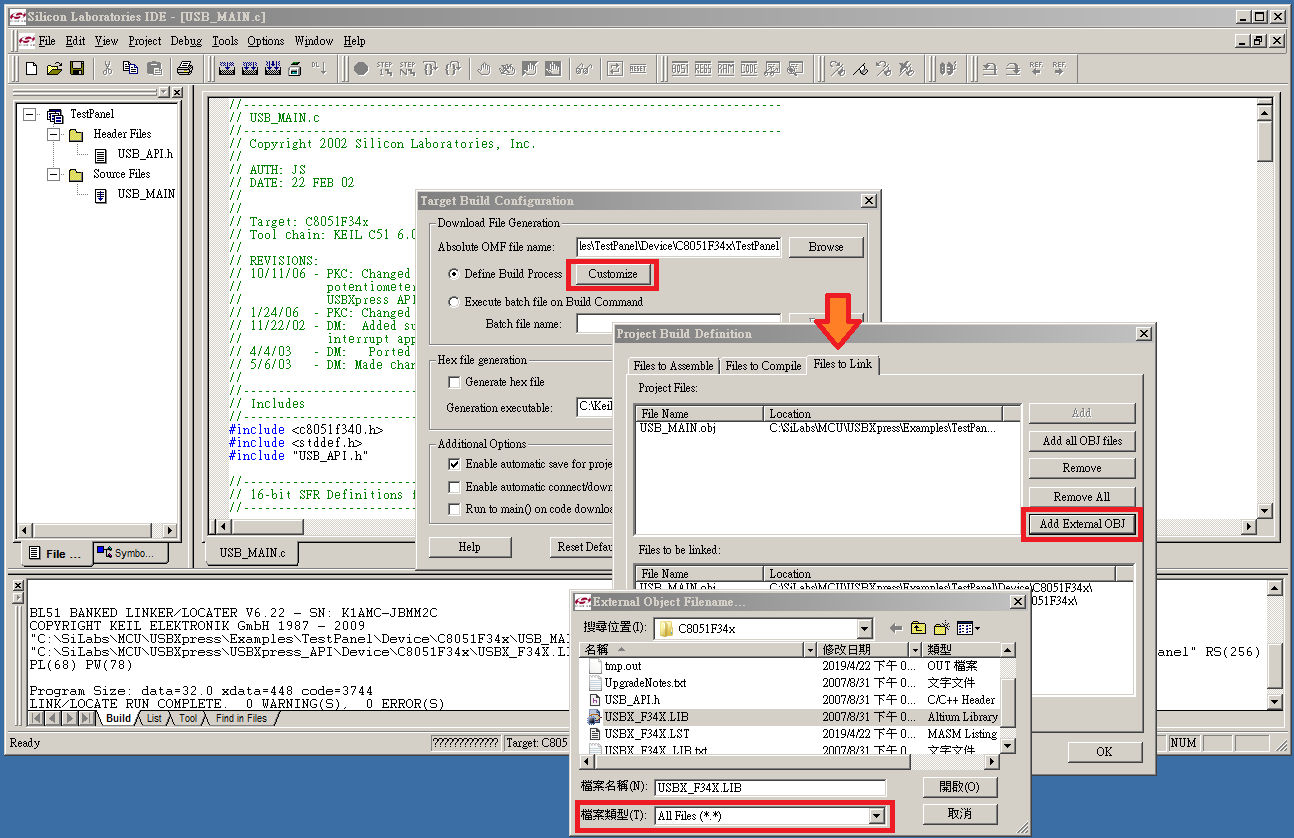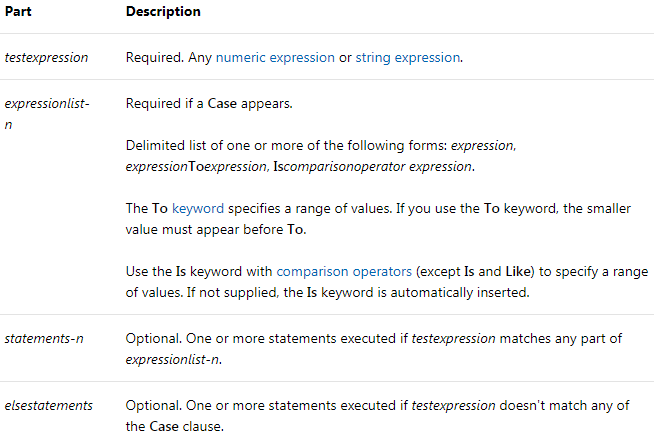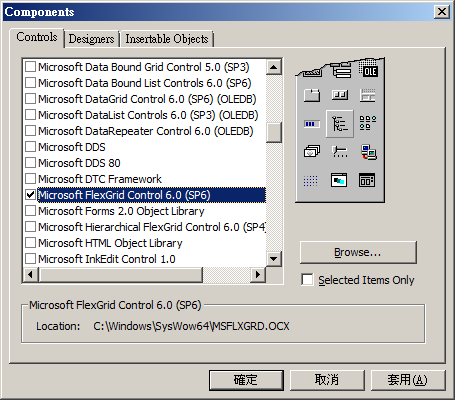在一般情況下使用 Show Method 呼叫表單只有在第一次呼叫時會產生 Form_Load 事件 , 爾後使用 Show Method 呼叫不會產生 Form_Load 事件 , 因 Form 已被載入至 Memory 中 . 當如果有情況是需要每次執行 Form 都 Initialization, 則使用 Show Method 就不適合 . 解決辦法 使用 Load 則每次呼叫會發出 Form_Load 事件 , 執行 Form_Load 裡面的 Code. 使用 Load 將 Form 載入記憶體後 , 並不會顯示Form , 再呼叫一次 Show 即可顯示 Form. 離開 Form 使用 Unload 將 Form 從 Memory 卸載 , 常用的 Hide Method 僅隱藏表單 , 相關資料還是在 Memory 中 Load Statement https://docs.microsoft.com/en-us/previous-versions/visualstudio/visual-basic-6/aa445825(v%3dvs.60) Unload Statement https://docs.microsoft.com/en-us/previous-versions/visualstudio/visual-basic-6/aa445829(v%3dvs.60)