[VB6]使用File Dialog選擇檔案
加入Common
Dialog的控件, 成功加入後出現紅框的Icon表示成功
Microsoft Common Dialog Control 6.0
Control Object of Form
先在Form上建立CommonDialog的控件, 如未建立使用控件會跳出Variable not defined.
Button呼叫CommonDialog, 顯示FileDialog
Private Sub CTL_BTN_SEL_FILE_Click()
With CommonDialog1
.DialogTitle = "Select the Report File"
.Filter = "Custom Format (*.xls)|*.xls"
.Flags = .Flags + cdlOFNHideReadOnly
.InitDir = specialPath("Desktop")
.ShowOpen
CTL_BTN_SEL_FILE.Caption = .fileName
End With
End Sub
- Property DialogTitle As String
- Property Filter As String
- Property Flags As Long
- Property InitDir As String
- Sub ShowOpen()
- Property FileName As String
- 偵測是否有選取檔案
在開啟File Dialog按下取消按鈕, FileName回傳為Null String, 如再打開該路徑檔案即發生錯誤, 因為Null String.
解法可檢查FileName路徑是否存在, 之後再打開路徑檔案.
以下解法則在File
Dialog判斷是否為Null String,
可省略路徑檢查的程序.
- Property CancelError As Boolean
可將CancelError設為True, 在按下取消按鈕時產生Error Event, 即如下錯誤訊息
搭配On Error
GoTo即可判斷是否為按下取消按鈕
Private Sub CTL_BTN_SEL_FILE_Click()
On Error GoTo ERROR_HANDLER
With CommonDialog1
.CancelError = True ' for cancel button
.DialogTitle = "Select the Report File"
.Filter = "UltraChip Report (*.xls)|*.xls"
.Flags = .Flags + cdlOFNHideReadOnly
.InitDir = specialPath("Desktop")
.ShowOpen
CTL_BTN_SEL_FILE.Caption = .fileName
End With
Exit Sub
ERROR_HANDLER:
debugMsg (Err.Number & vbTab & Err.Description) ‘ cancel button
End Sub
Ref



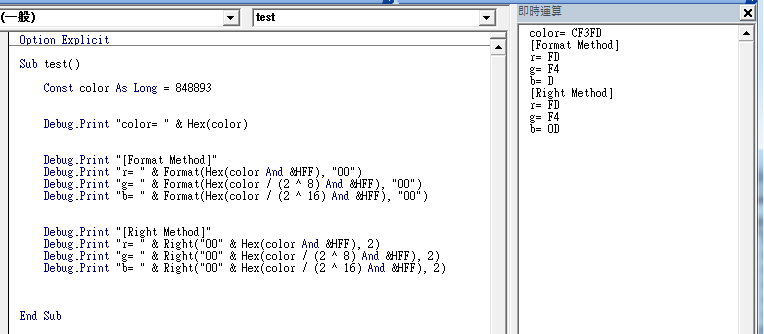
留言
張貼留言