BmpCvtST 以command line執行轉圖流程
Command Table
picture轉存bitmap指令:
Bmpcvtst.exe <FILE NAME> – convertintobw –saveas<FILE NAME>,<TYPE>,[<FORMAT>],[<NOPALETTE>] -exit
Example:
1. Conditions: bw, 1bpp, c-format
Bmpcvtst.exe "apple_294x362.jpg" –convertintobw –saveas"apple_294x362_bw_1bpp",1,1 -exit
2. Conditions: bw, 8bpp, c-format
Bmpcvtst.exe "apple_294x362.jpg" –convertintobw –saveas"apple_294x362_bw_8bpp",1,5 –exit
3. Conditions: 4-gray, 2bpp, c-format
Bmpcvtst.exe "apple_294x362.jpg" –convertintogray4 –saveas"apple_294x362_gray4_2bpp",1,2 –exit
4. Conditions: 4-gray, 1bpp, c-format
Bmpcvtst.exe "apple_294x362.jpg" –convertintogray4 –saveas"apple_294x362_gray4_1bpp",1,1 –exit
此為錯誤條件, 4-gray每個pixel最低要2-bits, 無法以1-bit實現4-Gray
在目錄下會出現Error Log說明”FORMAT does not match image.”
<FORMAT>參數可忽略不設, 會自動以最低位元數儲存
5. Conditions: 4-gray, 2bpp, c-stream (*.dat)
Bmpcvtst.exe "apple_294x362.jpg" –convertintogray4 –saveas"apple_294x362_gray4_1bpp",3,2 –exit
[Header]
2 Bytes - Id (0x42, 0x4d, "BM")
16 Bits - unknown
16 Bits - xSize
16 Bits - ySize
16 Bits - Bytes Per Line
16 Bits - Bits Per Pixel
32 Bits – Number of Color
[Color Palette]
32 Bits - ARGB8888 Format
[Pixel Data]
ref : https://www.segger.com/doc/UM03001_emWin.html#Command_line_usage
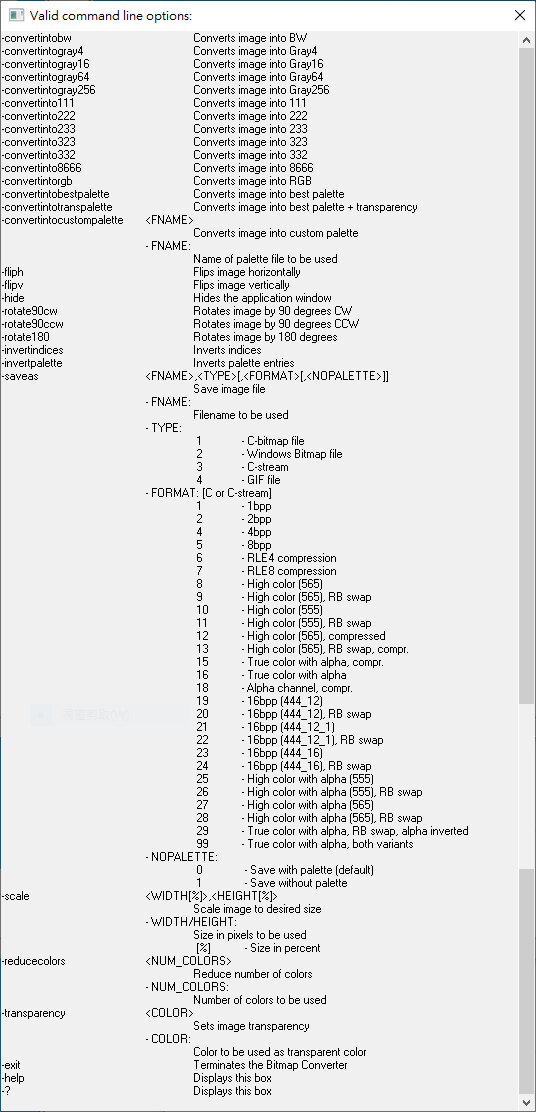


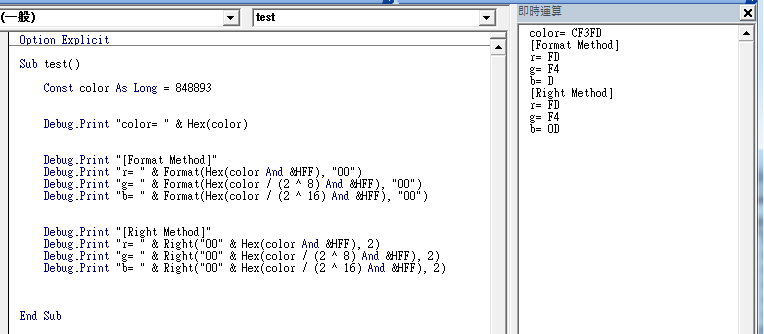

留言
張貼留言